For over a dozen years,
NSPG has been providing the tools that allow contractors to
increase profits and minimize business hassles. With our
simple-to-use-tools, you can make being a business owner
what you always wanted to it be -
successful, profitable and rewarding.
Markup vs. Profit
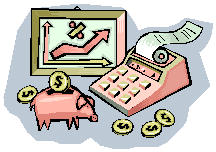 One
of the most frequent misunderstandings we encounter
while providing support for our Flat Rate and Numbers
Cruncher users is the difference between a percentage
markup and true profit. One
of the most frequent misunderstandings we encounter
while providing support for our Flat Rate and Numbers
Cruncher users is the difference between a percentage
markup and true profit.
Although this concept is easy enough to understand,
it is often miscalculated when quoting a selling price.
This small math error may not appear to be significant
for a single job, but over the course of a year, the
loss in potential revenue may be extraordinary. When
quoting a price for either a service job or
installation, every contractor wants to make a profit on
every job.
For simplicity, let’s assume the total costs (Labor,
Overhead, and Parts) for a particular job to be $400.
With a profit target of 20%, the selling price for the
job should be $500.
$400
÷ 0.8 = $500
Many people would have miscalculated the selling
price to be $480.00 ($400 times 1.20). In the
miscalculation, the $480 is 20% higher than the job
cost. This is called a Markup.
Many T&M contractors use markups to set their
material pricing. This allows them to earn more on
a job while keeping their hourly rate low. One could
also use a markup calculation when creating a Value
Price vs. a Standard Price for service agreement
customers .
A true profit, on the other hand, is a percentage of
the selling price. The selling price will always
considered to be 100% of the selling price. Once
you have decided on your profit target, the selling
price will be based on the percentage difference between
100% and the profit target. In our example above,
100% - 20% =
80%. (80% is the same as 0.8).
Dividing by this difference of .8, the calculation
gives you your selling price including your true profit.
The easiest way to think of this is to use this formula.
|
Job Cost |
÷ |
( 1 - Profit %) |
= |
Total Selling Price |
|
$400 |
÷ |
(1 - 0.2) |
= |
$500 |
The difference of $20 ($500 - $480) does not seem
significant if the incorrectly calculated job is only
completed once in a year. But, if your business
completes this job at 5 times a week, and you have 3
service trucks, your potential for lost income is
$15,600 on this job alone. Multiply this incorrect
logic to the hundreds of different tasks you complete in
a year, and your lost income due to a single math error
could be in the tens of thousands!
 Remember
that even if you calculate your profit target properly,
the most important calculation, by far, is the
determination of your breakeven cost. Your breakeven
cost, also known as the total cost for a job, should
include all overhead including owner’s salary,
technicians’ salaries, truck depreciation, truck
insurance, office/equipment rentals, advertising, etc. Remember
that even if you calculate your profit target properly,
the most important calculation, by far, is the
determination of your breakeven cost. Your breakeven
cost, also known as the total cost for a job, should
include all overhead including owner’s salary,
technicians’ salaries, truck depreciation, truck
insurance, office/equipment rentals, advertising, etc.
Numbers Cruncher 2.5 provides the tools necessary to
calculate your true job costs (including all overhead)
and your profitable selling price. The upcoming enhanced
Quick Job form will automate the entire process with a
few keystrokes.
Measure Monthly, Adjust Quarterly
& Achieve Annual Profit Goals
Windows Vista
The newest
version of Windows was released this week. As with
other major operating system upgrades, most technical
pundits are advising PC users to wait a while before
moving to Windows Vista.
We agree with
this advice. Waiting for the first few patches and
hardware device drivers to be released makes sense.
If you can wait for the middle of 2007 or later, most of
the hardware and software incompatibilities will be
discovered and dealt with. This will make your
transition to Vista much easier.
After all,
Microsoft will support Windows XP Pro for another two
years and extended support for another 5 years.
That should allow plenty of time to make the transition.

On-Line
Resources
Daylight Savings and your Computer
The longstanding formula for when daylight savings time
begins and ends has been changed. Chances are that
your computer will not be automatically know about the
changed dates.
The
link
above will take you to the Microsoft download site where
you can get an update to Win XP to deal with this issue.
Some e-mail
providers consider any e-mail message from an e-mail
address not in your address book as "unwanted"
or "spam." To continue
receiving your NSPG Newsletter in your inbox, please add
plumber@nspgweb.com to your address book now.
For detailed instructions,
click here.
|

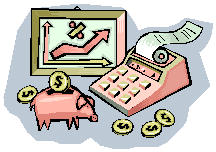 One
of the most frequent misunderstandings we encounter
while providing support for our Flat Rate and Numbers
Cruncher users is the difference between a percentage
markup and true profit.
One
of the most frequent misunderstandings we encounter
while providing support for our Flat Rate and Numbers
Cruncher users is the difference between a percentage
markup and true profit. Remember
that even if you calculate your profit target properly,
the most important calculation, by far, is the
determination of your breakeven cost. Your breakeven
cost, also known as the total cost for a job, should
include all overhead including owner’s salary,
technicians’ salaries, truck depreciation, truck
insurance, office/equipment rentals, advertising, etc.
Remember
that even if you calculate your profit target properly,
the most important calculation, by far, is the
determination of your breakeven cost. Your breakeven
cost, also known as the total cost for a job, should
include all overhead including owner’s salary,
technicians’ salaries, truck depreciation, truck
insurance, office/equipment rentals, advertising, etc.


 The
latest version of Numbers Cruncher (v2.5) was
released over a year ago. Since most users have
already upgraded to the new expanded version,
they will continue to enjoy the free support
that is included with the new
The
latest version of Numbers Cruncher (v2.5) was
released over a year ago. Since most users have
already upgraded to the new expanded version,
they will continue to enjoy the free support
that is included with the new
 NumbersCruncher.com
NumbersCruncher.com









